Domain FAQ
Frequently ask question on how to check
and set up a domain nameserver
for kazzylen free hosting
Get your Domains at a very cheaper rate with ease and no time wasting.
Freenom also offers free domains, when I say free? meant free for “.ml”, “.ga”, “.tk”, “.ca” for more information on the free domains visit
For information on Whois visit
Procedures/ Process on how get your Free Domain in less than a minutes
1. Visit https://kazzylen.com
2. Create an account with Gmail or Facebook
3. Login to your account after verification
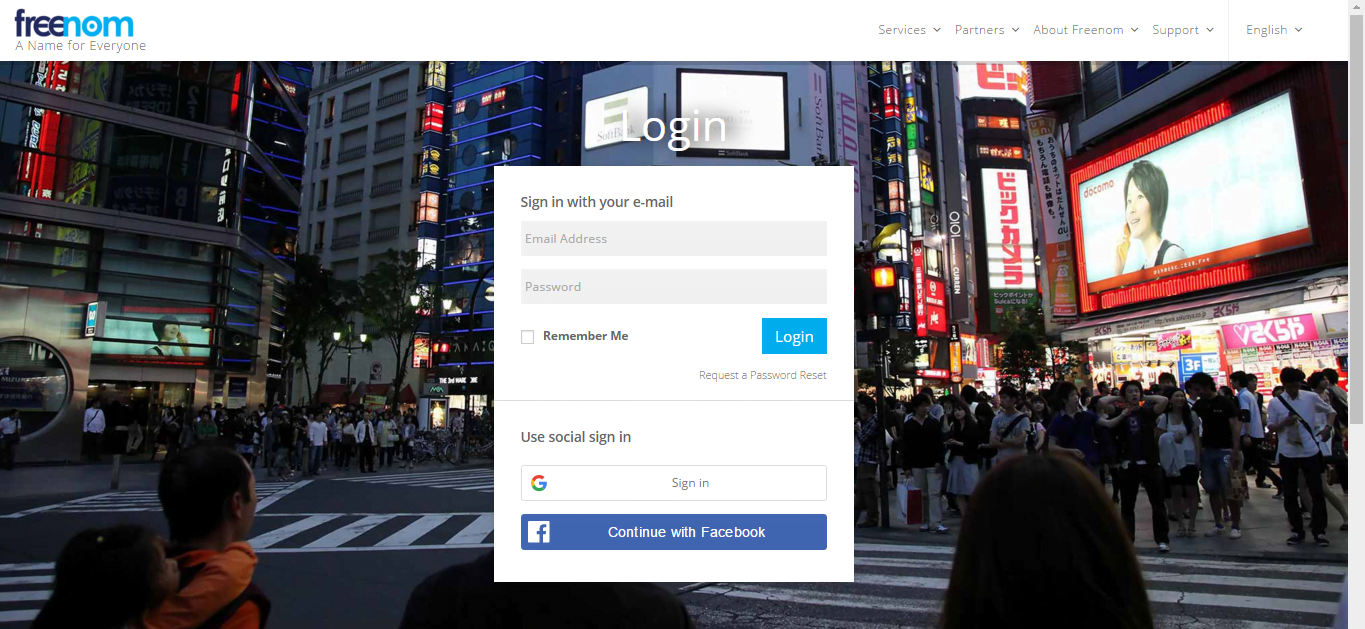
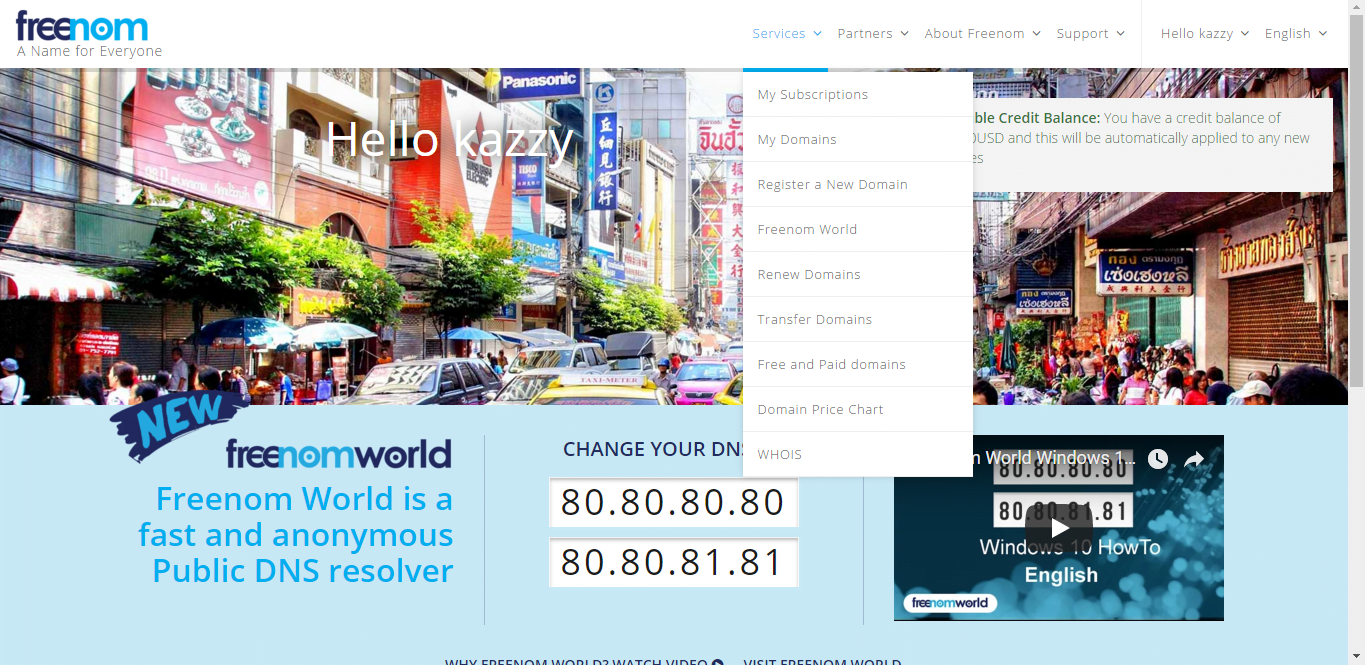
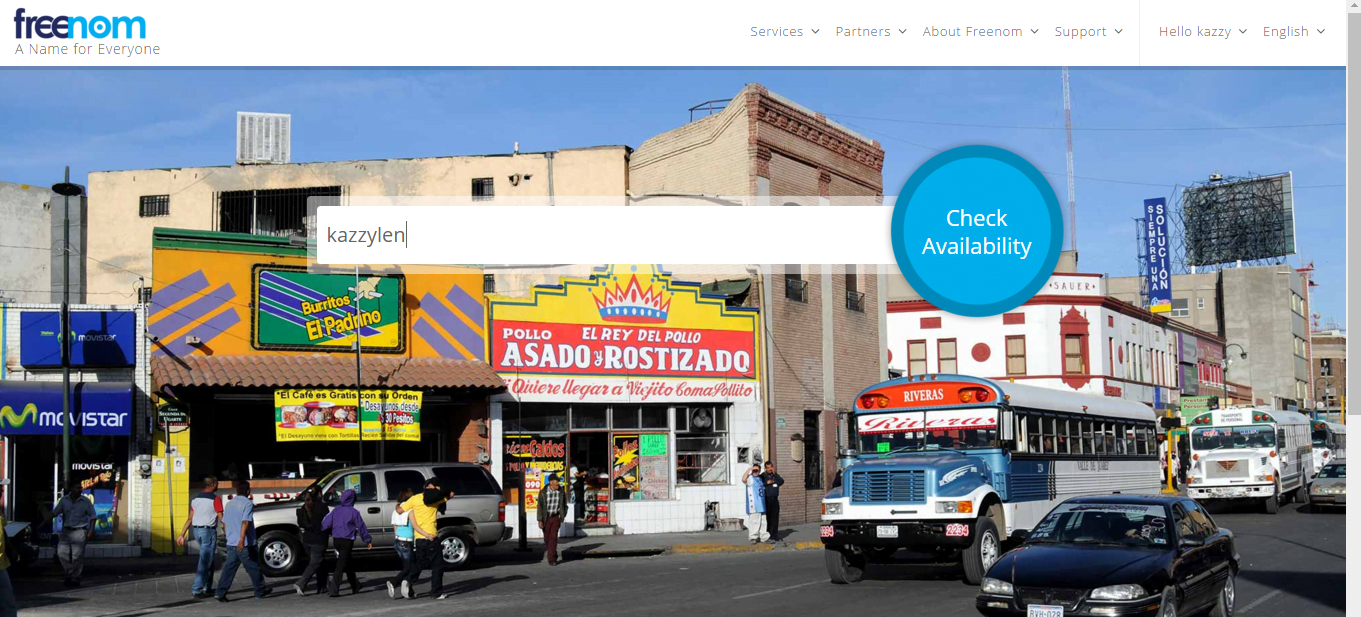
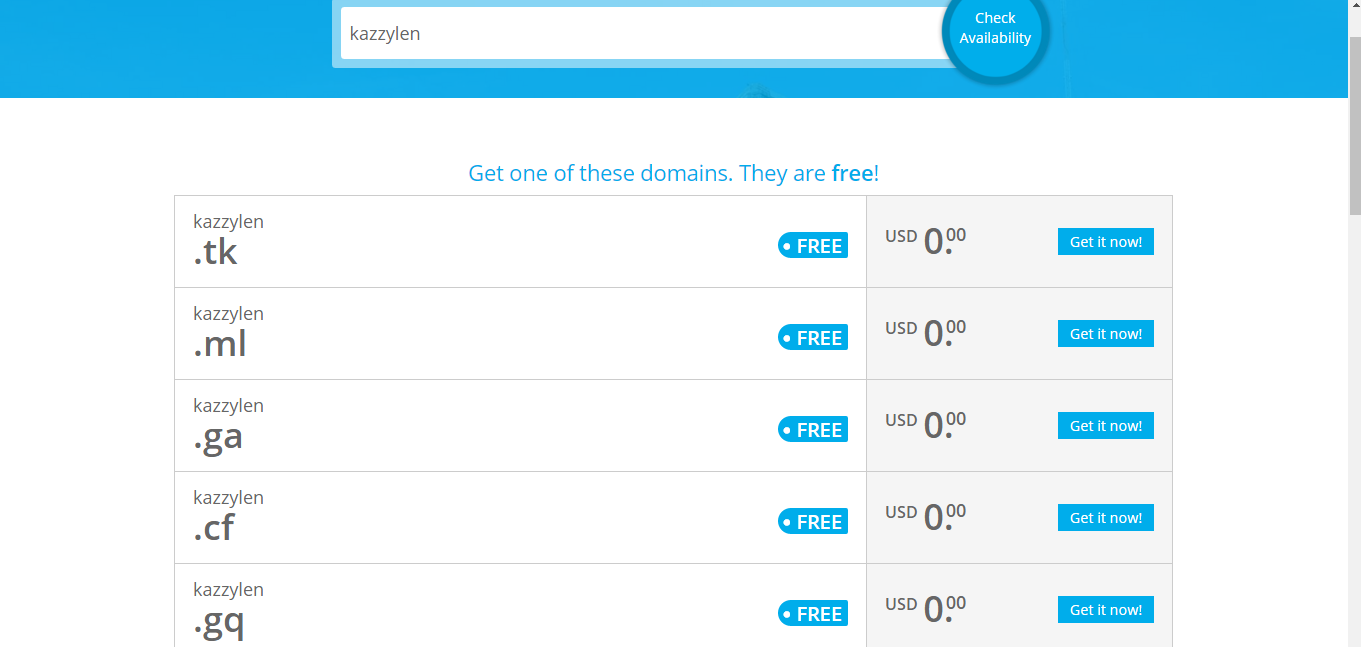
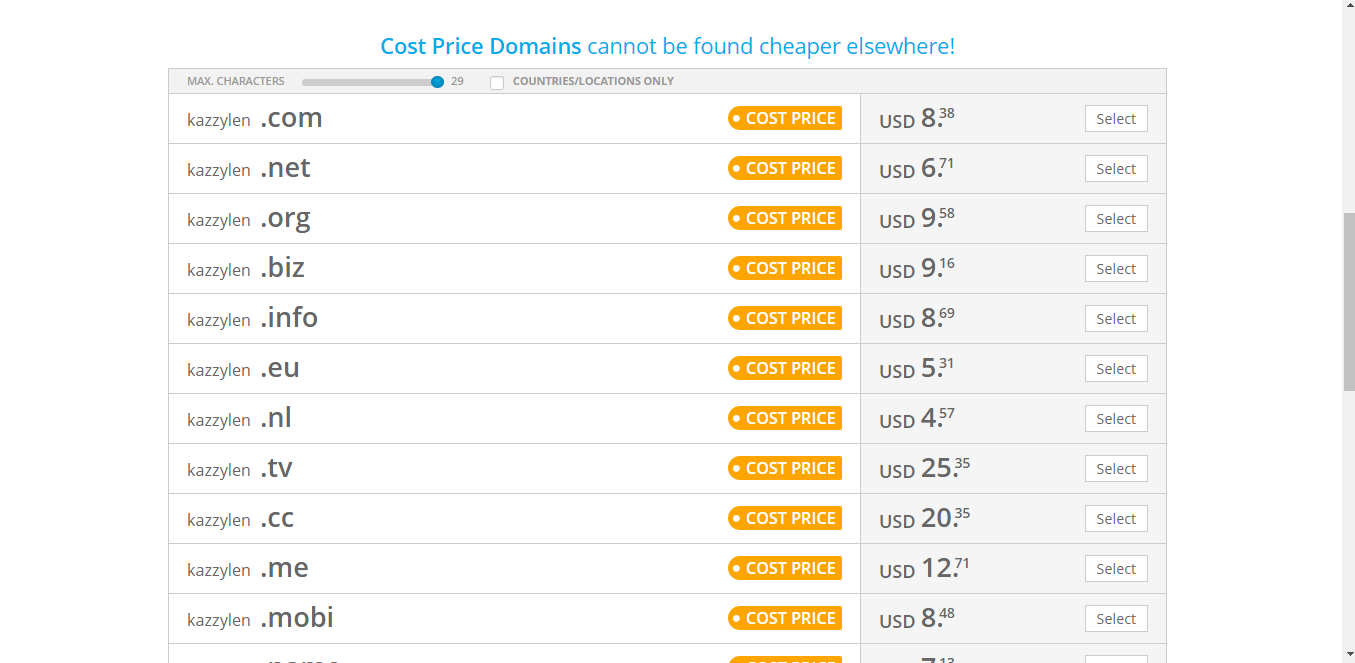
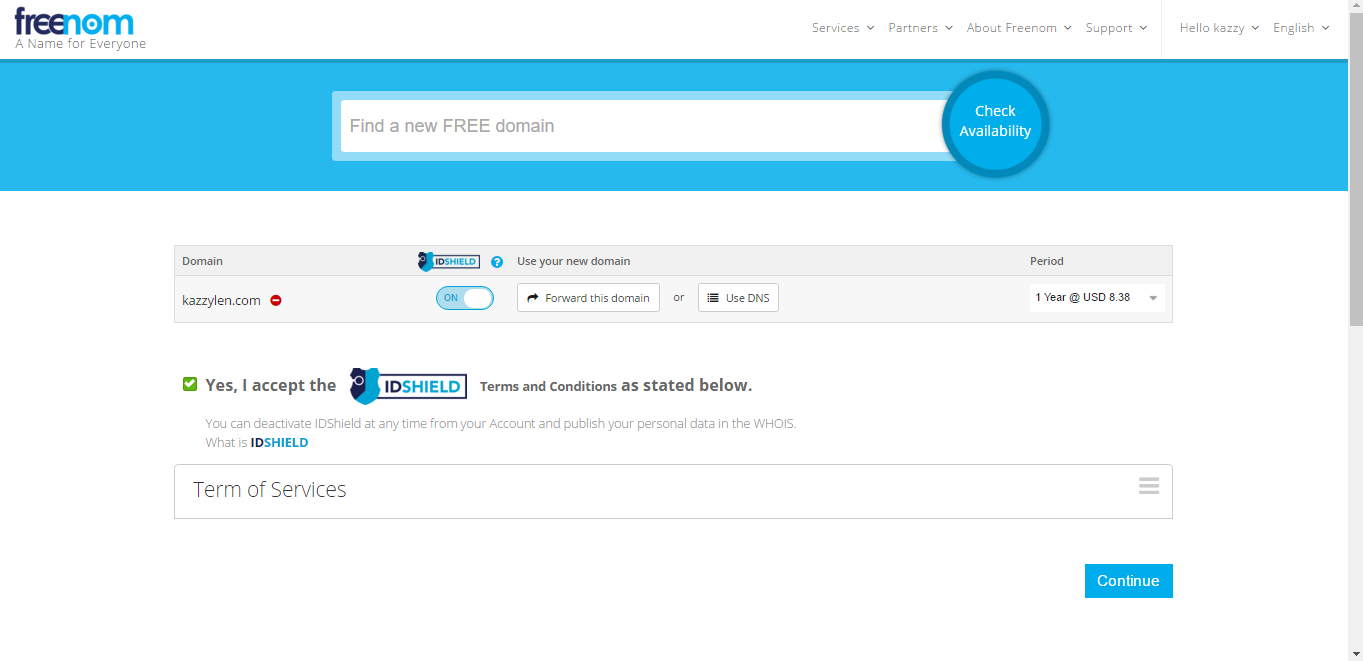
B. If you do not have PayPal is not eligible for payment or your atm card do not make or eligible for international payment please contact our support team for further assistance via domainsupport@kazzylen.com or kazzylenng@gmail.com
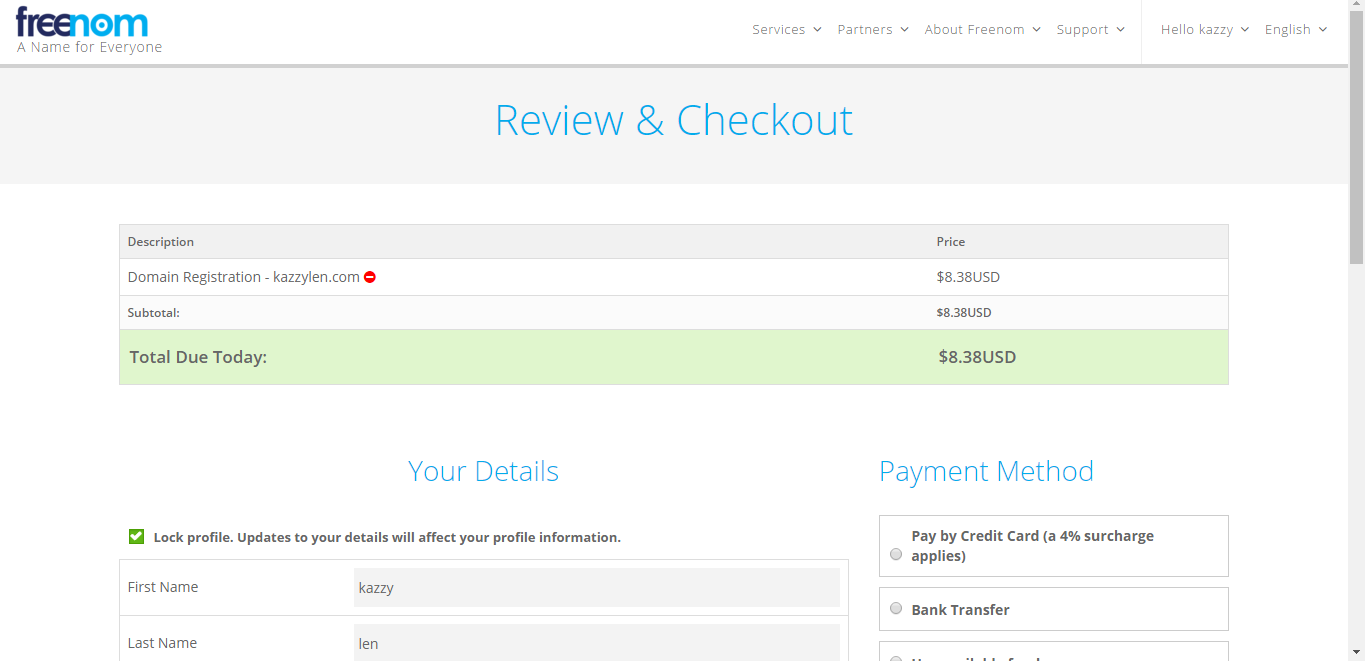
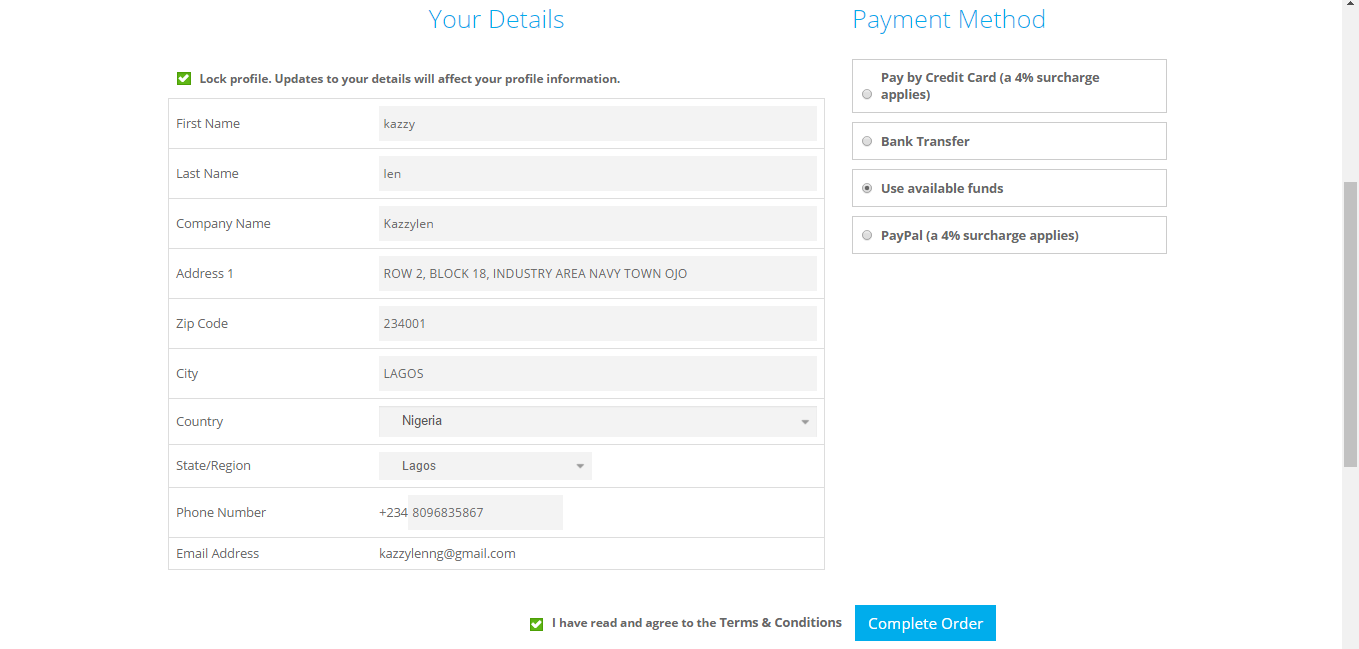
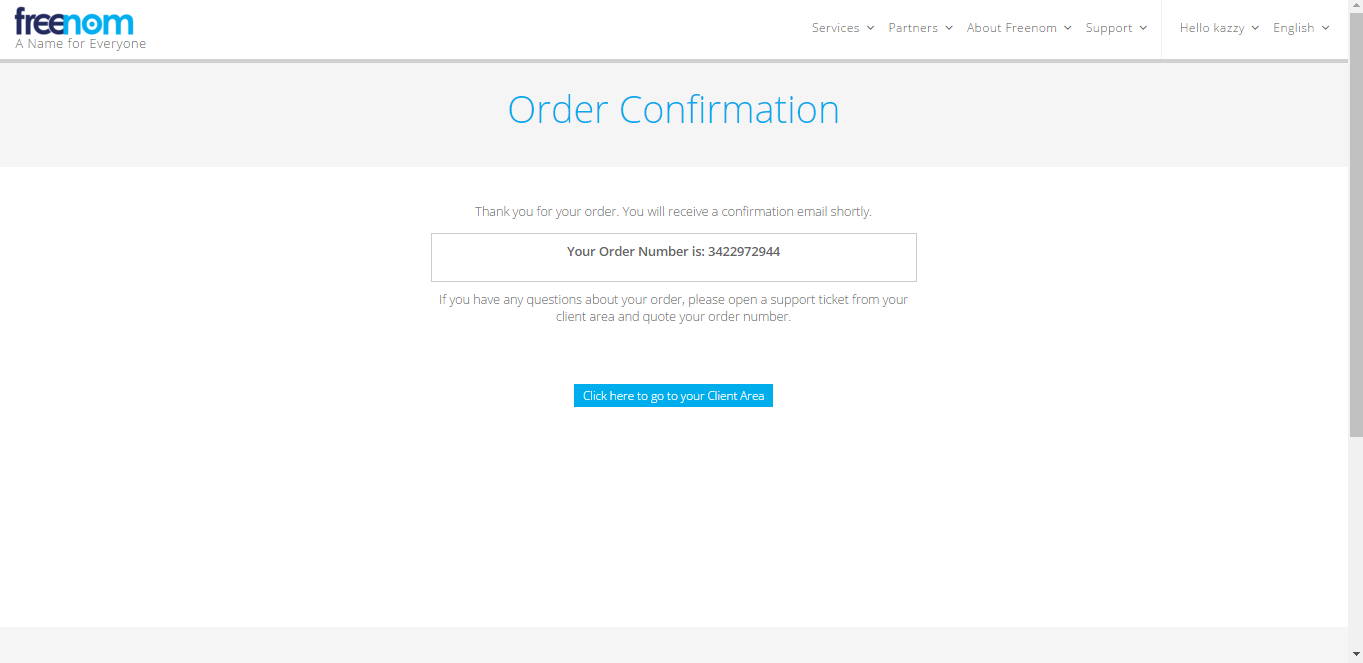
How to change your nameserver to ns1.kazzylenhost.com and ns2.kazzylenhost.com
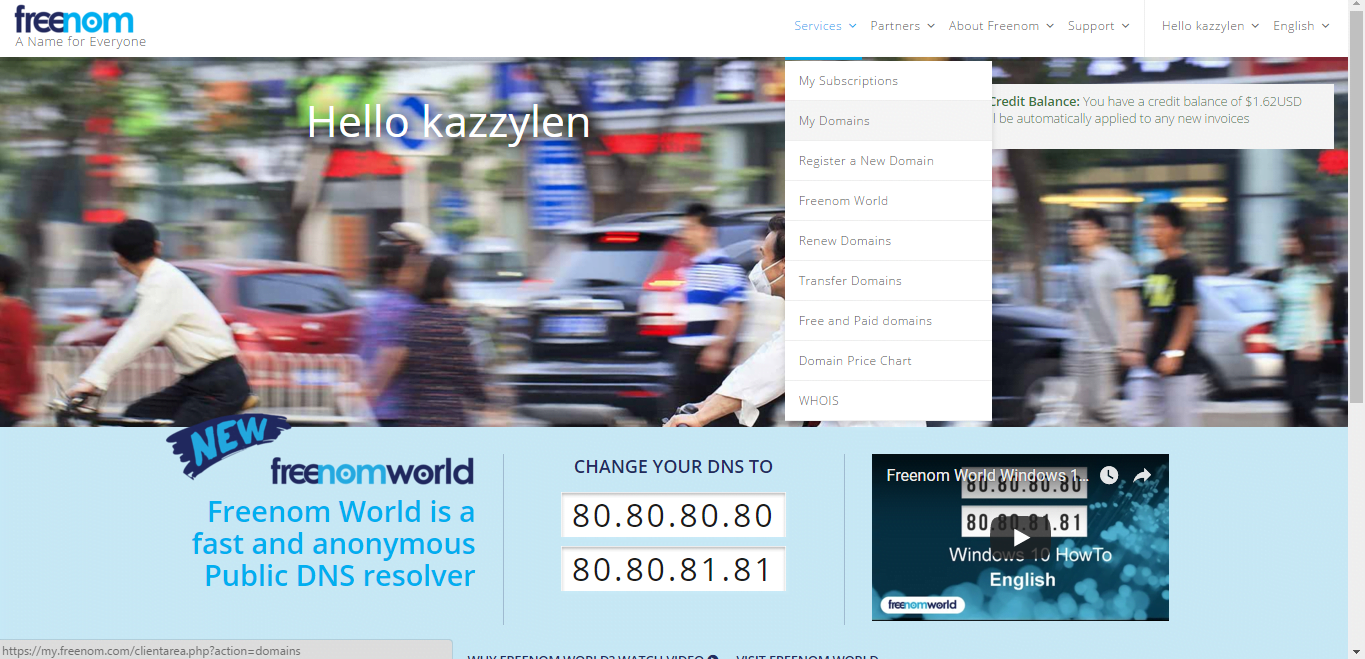
2. Select your domain and click on Manage Domain
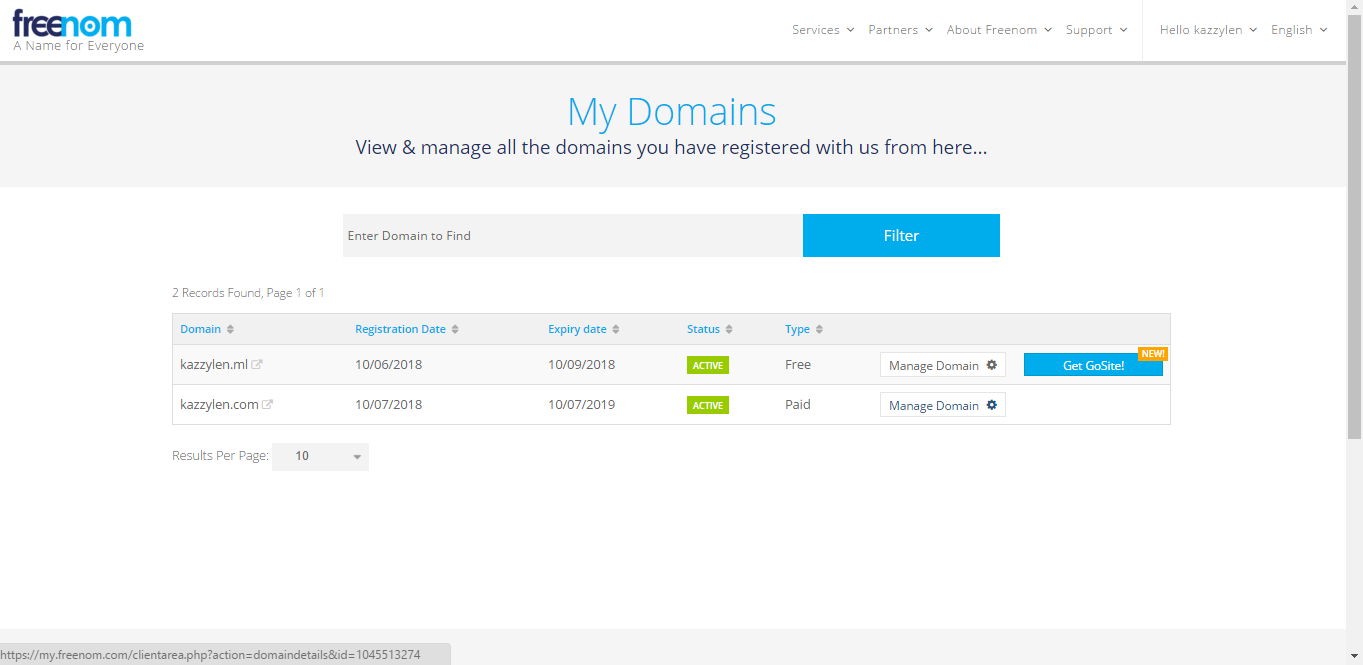
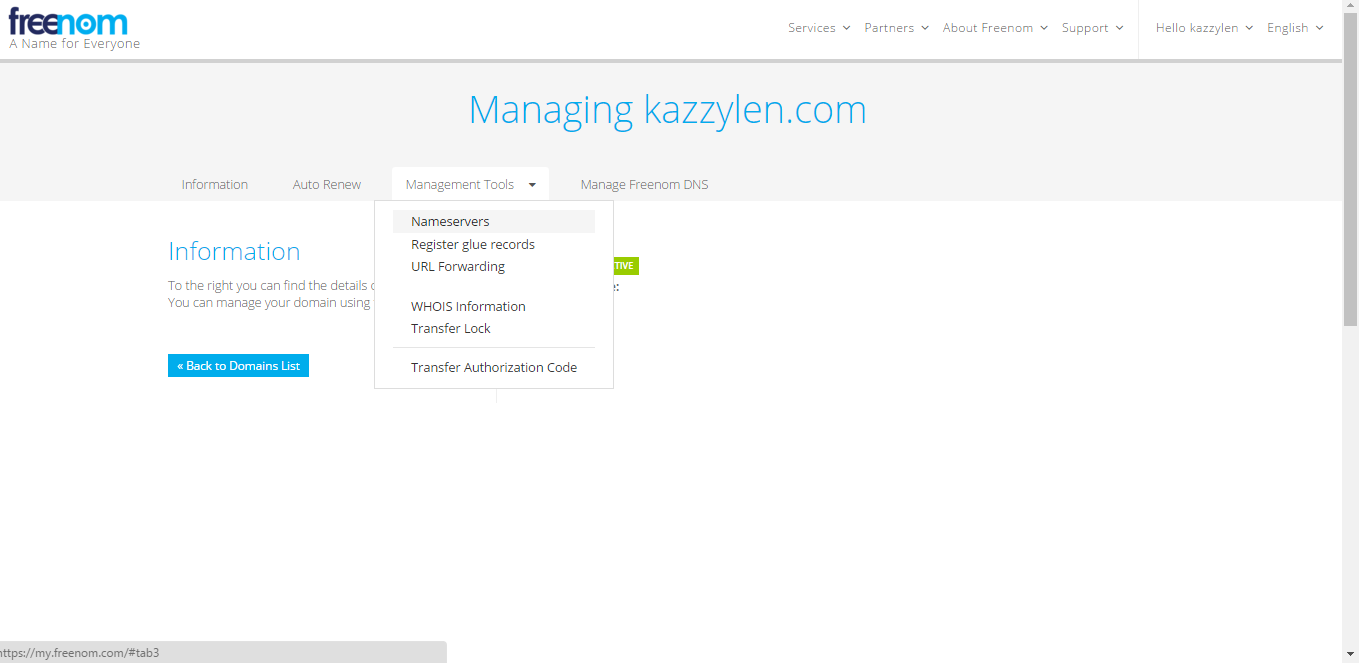
4. Click on the second check button “ Use custom nameservers(enter below)
Nameserver 1 – ns1.kazzylenhost.com
Nameserver 2 – ns2.kazzylenhost.com
After inserting the correct Nameservers click “change Nameservers”
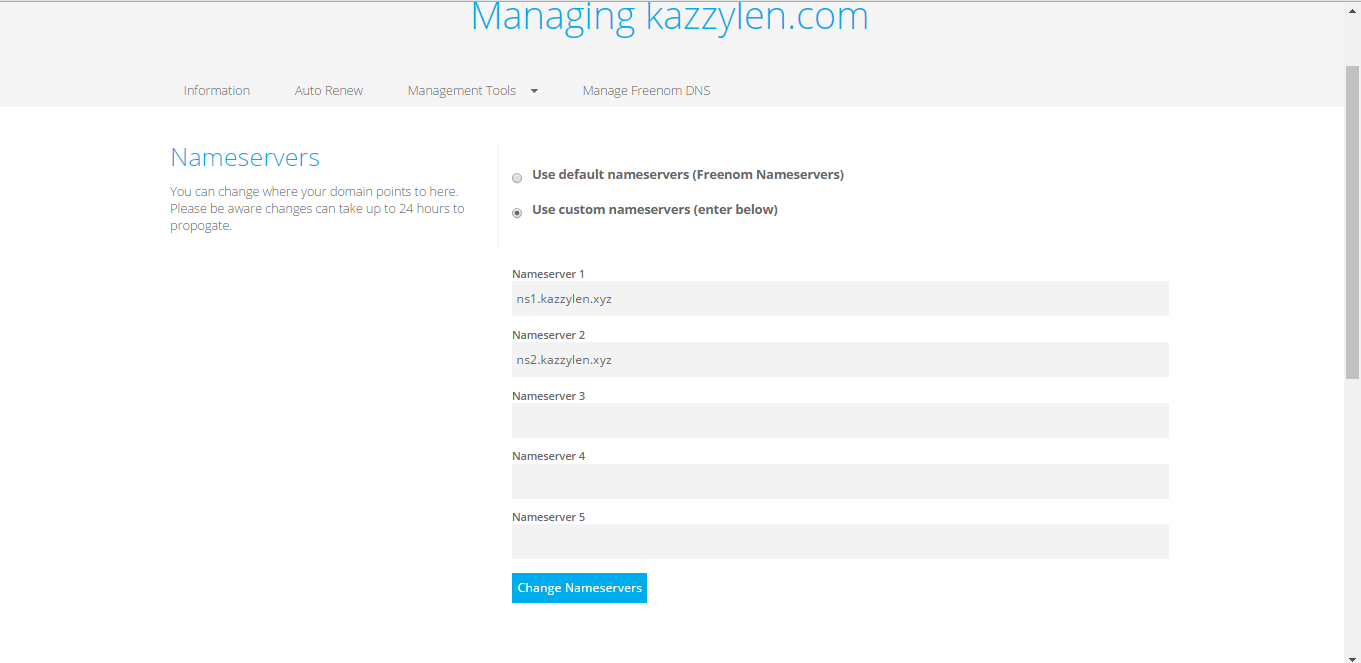
Please Note that if the Nameservers are not correctly inserted your host will not propagate ( it will not function with your domain name) so make sure it is properly set.

